
How to Apply for the Fulton Bank of New Jersey Visa Business Bonus Rewards/Rewards PLUS Credit Card
Rate This Credit Card Apply NowWhen choosing a business credit card, one thing you’ll want to consider is; will this card benefit me in the long run? With the Fulton Bank of New Jersey Visa Business Bonus Rewards/Rewards PLUS Credit Card, you will see benefits in the form of rewards points. The Bonus Rewards card earns cardholders 1 point for every $1 spent and 25% bonus on all the points earned every month. The Bonus Rewards PLUS card earns cardholders the same amount of points on purchases but a 50% bonus is awarded every month on the points you they have earned. At first it seems that the PLUS card is the obvious choice, but note that there is a $50 annual fee attached to this card. Other than the cost of the PLUS card, these two rewards cards are basically identical. They both come with a 0% introductory APR for the first 6 months and a variable interest rate currently at 12.49% to 23.49% after the introductory period expires. This is not the flashiest business credit card on the market, but sometimes simple is all you need. If you’ve decided on the Fulton Bank of New Jersey Visa Business Bonus Rewards/Rewards PLUS Credit Card, apply for yours today by following our short tutorial below.
Take a look at Elan Financial Services’ (the creditor and issuer of these credit cards) privacy policy to learn how the information you provide in the application form might be used.
Requirements
In order to be eligible for Fulton Bank credit cards, make sure you meet the following criteria:
- Applicants must be 18 years of age or older
- Applicants must have a valid U.S. address
- Applicants must have a Social Security number
- Applicants must have a valid Business Tax ID number
How to Apply
Step 1 – Begin the application process by clicking this link to get to the Fulton Bank of New Jersey’s credit card page. Locate the credit card you wish to apply for today and click the Apply Now link.
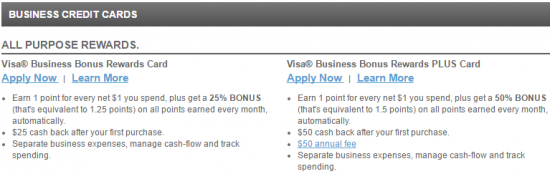
Step 2 – The first section of the application form is the Business Information section. Provide the following information pertaining to your business:
- Business name to appear on cards
- Name of business
- Business tax ID number
- Full address
- Years at address
- Year business started
- Business phone number
- Gross annual sales
- Legal structure
- Nature of business
- Type of industry
- Country of formation
- Number of countries with offices
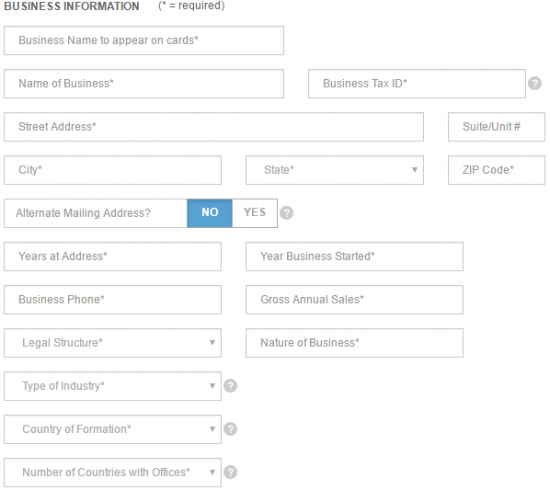
Step 3 – If you have any existing accounts with Fulton Bank, you can declare the balance and length of relationships of said accounts by clicking YES next to any open accounts you have.
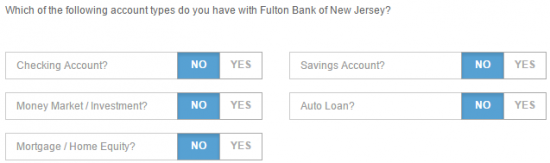
Step 4 – Next, enter the following information concerning the Business Owner:
- Business owner type
- Full name
- Social Security number
- Date of birth
- Phone number
- Email address
- Physical address
- Annual income
- Ownership percentage
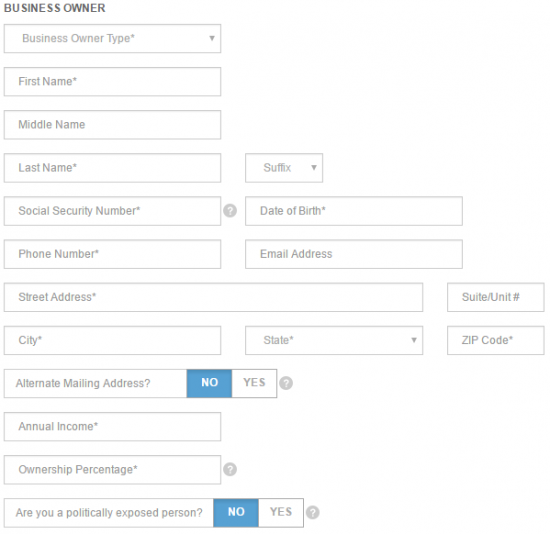
Step 5 – If you would like to make a balance transfer at this point in the process, you may do so by selecting YES under the Balance Transfers section. Submit the amount of the transfer to proceed.
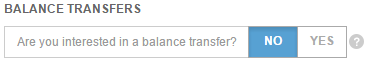
Step 6 – At this juncture, you may ask for additional cards for beneficial owners of the company or employees. If anyone has a 25% stake or greater in the business, select yes under Beneficial Owners and provide that owners personal information. If you would like to provide additional cards for your employees, select YES and submit the information of up to 10 employees.
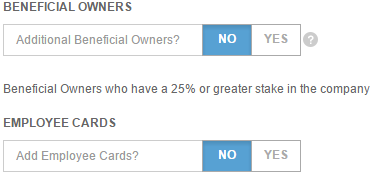
Step 7 – Read through the terms and conditions to make sure you agree to them. If you do agree to these terms, tick the box marked I accept the Terms and Conditions. Click SUBMIT once you have completed all these steps.
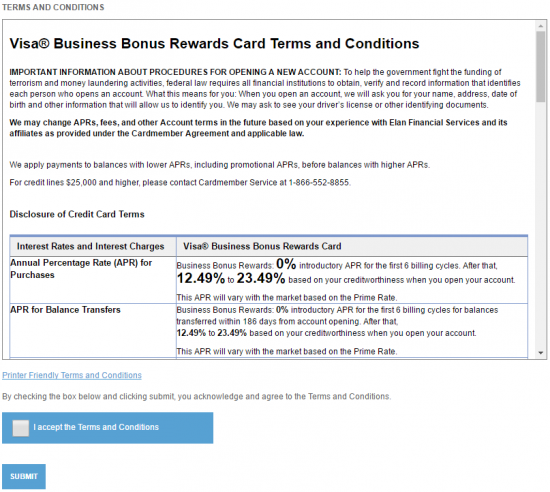
Now just sit back, relax, and wait to hear back from Elan Financial Services. We hope your application will be approved and hope that this tutorial aided in your success. Best of luck!


