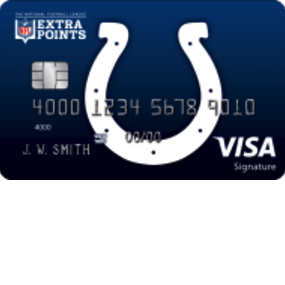
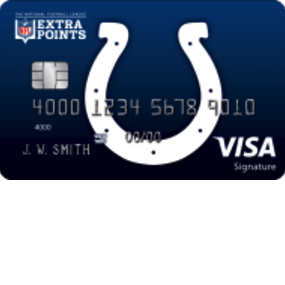
On this webpage, you’ll find instructions on how to create an online banking account in order to properly manage your new Indianapolis Colts Extra Points Credit Card. We encourage you to take the time to sign up this service as it will streamline your entire banking experience. Once registered, you can log into Barclaycard’s secure online portal from any computer or mobile device to start making payments, transferring funds, printing off your previous statements, or updating your personal information. We have provided a detailed tutorial below which will explain the activation, account registration, and login procedures that are necessary to start banking online. Scroll down the get started.
Before submitting any sensitive information into the Barclaycard website, read over their privacy policy to get a full understanding of how they plan on using your personal information.
To access your online account, you must first navigate to Barclaycard’s online banking portal. There you should see the Cardmember Login menu. Supply your username and password and, if you plan on using your current device for future logins, select the Remember username checkbox. Once you’ve supplied your login credentials, click Log in to access your online account.
If you have forgotten either piece of your login ID, click on the Forgot username or password? link found at the bottom of the login menu. This link will take you to Barclaycard’s password/username recovery webpage in which you’ll need to supply the Last 4 digits of your social security number, your Date of birth, and your Account number. After supplying the information, click Continue to be provided with the ability to retrieve your forgotten piece(s) of ID.
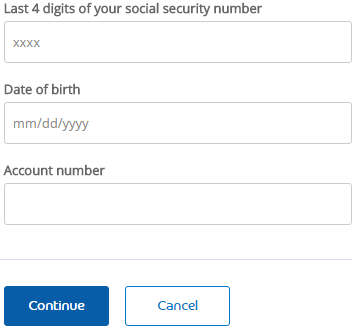 Activation/Registration
Activation/RegistrationWhen you receive your card in the mail, the first thing you will need to do before it can be used is activate it. This process can be accomplished by calling the number located above this paragraph and following the instructions provided over the phone. With your card activated, click on the Secure registration link found just below the activation phone number to begin the enrollment process for your online account. On the enrollment webpage, provide the Last 4 digits of your social security number, your Date of birth, and your Account number. Next, select Yes or No to indicate whether or not you are a US citizen and, lastly, choose a username and password for your account. After everything has been entered, click Continue to proceed.
By completing each of the above steps, you will have successfully created your online banking account. Thank you for choosing Card Reviews and best of luck with your newly created account!
 How to Apply for the Indianapolis Colts Extra Points Credit Card
How to Apply for the Indianapolis Colts Extra Points Credit Card
 Green Bay Packers Extra Points Credit Card Login | Make a Payment
Green Bay Packers Extra Points Credit Card Login | Make a Payment
