

This webpage has been created to assist cardholders of the National Bank Platinum Business MasterCard as they undergo the process of setting up their online banking account. When you receive your card in the mail, it will need to be activated before it can be put to use. Once activated, you will be able to create a personalized online account with National Bank through which you can manage your credit card. You will find that a number of tasks can be performed to assist you with your banking, such as paying off balances, reviewing previous statements and updating your personal information. We’ve provided a tutorial below which will walk you through the activation, registration and login procedures that are necessary to successfully manage your National Bank Platinum Business MasterCard. Scroll down to begin.
Before proceeding, take a moment to review National Bank’s privacy policy to get a full understanding of how your personal information will be used.
Click here to navigate to National Bank’s business login page. There you will need to click the Login tab found just below the Online Transactions heading.
You will find that you can log in with your password as well as your SecurID passkey. We will begin by logging in with your password. In the blank fields, enter your User code and Password. Once these pieces of information have been supplied, click Next and you will be able to access your online banking account.
To log in with your SecureID passkey, select the tab located at the top of the main login page titled Authentication with SecurID passkey. Enter your User code, SecurID passkey code and your PIN. After the information has been supplied, click Next and you will be granted access to your online account.
If you have forgotten your password, click on the Forgotten password? link located within the Authentication with password login menu. On the following page, enter your User code, Last name and First name. Click Next and navigate through the following pages to retrieve your password.
For anyone who has forgotten their PIN, select the Forgotten PIN? tab located within the Authentication with SecurID passkey login menu. A page will pop up stating that you will need to call your internet banking solutions business administrator to resolve the issue.
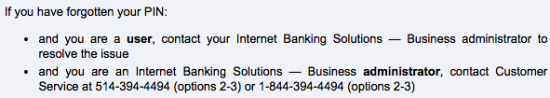
To activate your card, call 1 (844) 394 4494 and follow the instructions provided over the phone. After your card has been activated, you will be able to register for online banking by calling the same phone number used to activate your card, though this time you will need to select 2-3-2 from the list of available options. Once you’ve supplied the necessary information over the phone, your online banking account will be ready for use.
That’s all you’ll need to do to start managing your National Bank Platinum Business MasterCard online. We hope you found this tutorial helpful and we wish you the best of luck. Take care!
 National Bank Business MasterCard Login | Make a Payment
National Bank Business MasterCard Login | Make a Payment
 National Bank Platinum MasterCard Login | Make a Payment
National Bank Platinum MasterCard Login | Make a Payment
 How to Apply for the National Bank Platinum Business MasterCard
How to Apply for the National Bank Platinum Business MasterCard
 National Bank Allure MasterCard Login | Make a Payment
National Bank Allure MasterCard Login | Make a Payment
