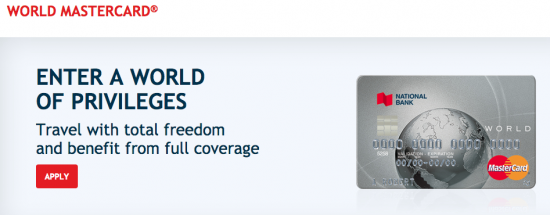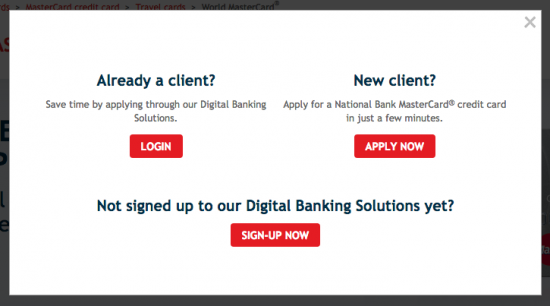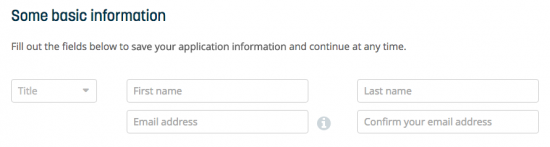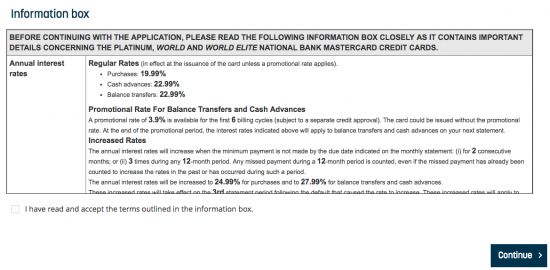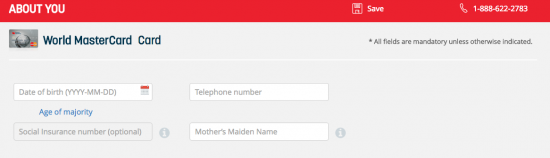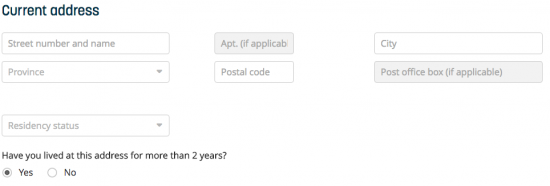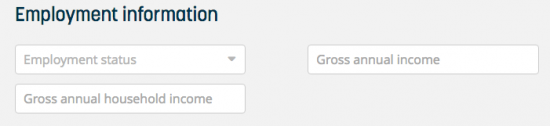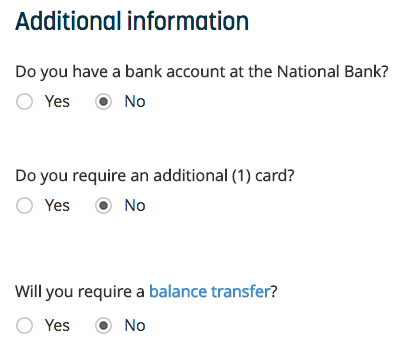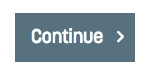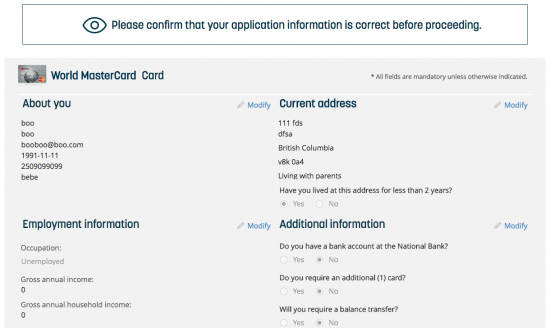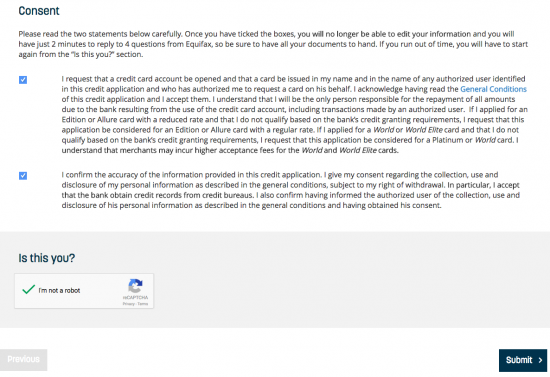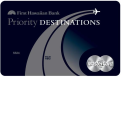The National Bank World MasterCard is a pretty expensive credit card. The annual fee for it is $125 and the APR is pretty high at 19.99% (APR is subject to change). It does, however, offer up to 2 points for every dollar spent and a travel insurance program that saves you money on certain travel-related insurance policies. You also get exclusive access to the National Bank World MasterCard lounge at Montreal-Trudeau airport where you can hang out with other World and World Elite members. Aside from that, the only real draw is a 3.9% introductory APR for the first 6 billing cycles. Overall, it’s not a terrible card, but it may be worth shopping around for a cheaper travel rewards card. If you would like to apply for the National Bank World MasterCard, follow our instructions to applying online provided below.
Consult the National Bank privacy policy before submitting any personal information.
Requirements
To be eligible for this card you must meet the following requirements:
- You are a Canadian resident
- You have reached the age of majority
- You have a gross annual income of $60,000 or a gross annual household income of $100,000
How to Apply
Step 1- Click here to go to the page pictured below where you can click Apply and start the application process.
Step 2- If you are an existing customer of Nation Bank, you can bypass the application form by clicking Login or Sign-up Now. Otherwise, click Apply Now to start your application.
Step 3- You will be redirected to the application, start by filling out the following information:
- Title
- First name
- Last name
- Email address
Step 4- Read through all the terms and conditions for the National Bank World MasterCard found within the Information Box.
Assuming that you agree to the terms outlined in the Information Box, tick the box indicating that this is so and click Continue.
Step 5- To create a secure account for yourself and for communications purposes, you will need to provide a large amount of personal information. Begin by entering the following information:
- Date of birth
- Telephone number
- SSN (optional)
- Mother’s maiden name
Step 6- Provide all the following details of your address in the marked fields:
- Street number and name
- City
- Province
- Postal code
- Residency status
- If you have lived at this address more than 2 years
Step 7- In the field seen in the below example, help the National Bank determine your credit worthiness by providing your Employment status, Gross annual income, and Gross annual household income as indicated.
Step 8- Select Yes or No to each of the following questions:
- Do you have a bank account at the National Bank?
- Do you require an additional card?
- Will you require a balance transfer?
Click Continue.
Step 9- Review all of the information that you have entered and make corrections as necessary by clicking Modify.
Step 10- Read the two statements in the section pictured in the below example, tick the boxes beside each statement if you agree with what is written. Click the I’m not a robot button beneath where it says Is this you? to prove that you are not a bot.
Click Submit to have your application submitted for approval.
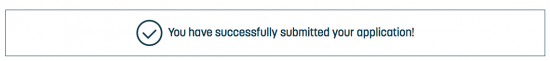 You are done! We hope that this page has been helpful and that your application is accepted. Best of luck.
You are done! We hope that this page has been helpful and that your application is accepted. Best of luck.