

Accessing your National Wildlife Federation Credit Card account online is easy. The card issuer for this credit card, Bank of America, has provided 24/7 online account access that allows you to pay bills, perform balance transfers, and view past statements all from the comfort of your computer. On this page we have provided instructions to help you login to your account, enroll in online access or activate a new card. Scroll down to get started.
Before you enter any of your information you should take a look at the Bank of America privacy policy to see how they protect your information.
To log into your account navigate to the login window pictured by following this link. Enter your Online ID and Passcode then click Sign In to access your account.
In the event that you forget any of your login information, in the same login window, click Sign-in help options to access the link necessary to retrieve or reset your login information.
Clicking Forgot your Online ID? will take you to the page pictured below. Enter your card number, SSN or TIN, and Your Passcode in the indicated fields, then click Continue to retrieve your Online ID.
Clicking Forgot your Passcode? will redirect you to this page previewed below. Here you will have to provide your card number, SSN or TIN, and Your Online ID, then click Continue to be able to reset your password.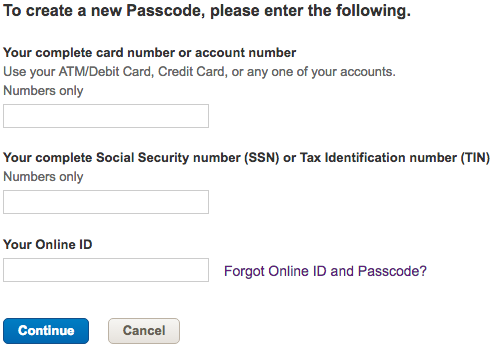
Clicking Forgot your Online ID & Passcode? will take you to the page pictured immediately below. Enter your card number and SSN or TIN and click Continue. This will take you through the necessary security steps to reset your login information.
If you just received a new National Wildlife Federation Credit Card and you already have a Bank of America online account, you can activate your new card by signing into your online banking account to verify your identity. Otherwise, you will need to call the toll-free number provided above to activate your new card. To enroll in online account access, click the Secure registration link that we have provided above, on the linked page pictured below, enter your card number and SSN or TIN in the indicated fields, then click Continue.
On the next page and others that follow, you will set up your login information and security questions to be able to access your account. When you are finished, you can easily login by following the instructions that we have provided below the top of this page.
 Glenn Falls National Bank Complete Rewards Credit Card Login | Make a Payment
Glenn Falls National Bank Complete Rewards Credit Card Login | Make a Payment
 Glenn Falls National Bank Secured Credit Card Login | Make a Payment
Glenn Falls National Bank Secured Credit Card Login | Make a Payment
