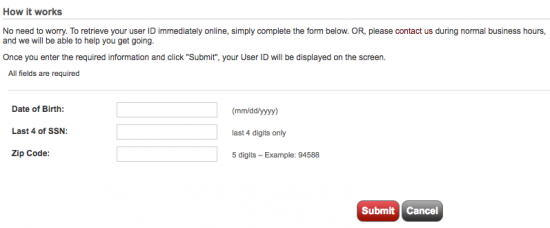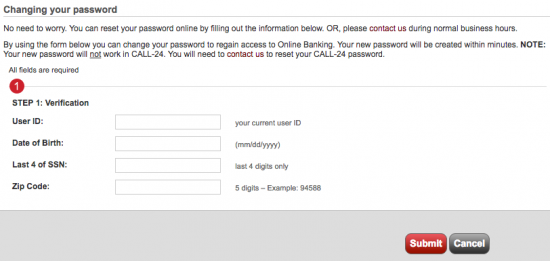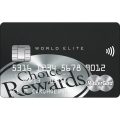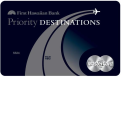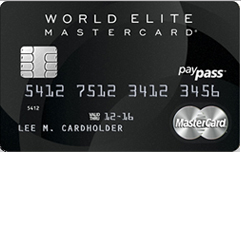
Patelco Credit Union Payback Passage Rewards World Elite MasterCard Login | Make a Payment
Rate This Credit Card Secure LoginIt is far more convenient to manage your bills and rewards for the Patelco Credit Union (PCU) Payback Passage Rewards World Elite MasterCard online than it is in person or over the phone. For this reason, our team here at cardreviews.org has provided you with instructions on how to login to your account, activate a new card and register for online banking.You will find that in no time at all, you’ll be well positioned to begin making payments to your account, transferring balances (when/if necessary), and otherwise obtaining complete control over your newly acquired credit card account. Scroll down and read through the information we have provided on these topics to find the instructions relevant to your query.
Before trying to access your account, take a look at the PCU privacy policy to learn how they protect your information.
How to Login
You can log into your account anytime through the PCU website. By entering your User ID and Password in the login panel, and clicking Log Into Online Banking, you will immediately be logged in and able to manage your account.
Have you forgotten your user ID? Just click Forgot: User ID in the login panel, enter the following information on the subsequent page, and click Submit to retrieve your user ID:
Did you forget your password? You will need to change your password to a new one by clicking Forgot: Password in the login panel and entering the following information:
- User ID
- Date of birth
- Last 4 digits of SSN
- Zip code
When you have completed these fields, click Submit.
On the subsequent page you will create a new password which you may then use to login and regain access to your account.
Activation/Registration
- Secure registration
- 1 (866) 762-0558
If you looking to activate a new card online you’re out of luck; the PCU website does not offer an online activation function. Call the number posted immediately above this paragraph to activate your new card with a PCU customer service representative. Once this is accomplished, you can easily enroll in online access to your account by clicking the Secure registration link found posted above and providing the following information into the linked registration form
- Member number
- SSN
- Zip code
- Year of birth
- Email address
Once this information has been completed, click Continue.
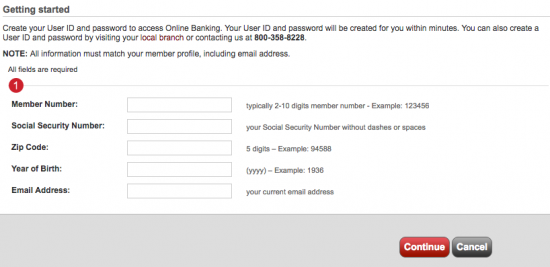
In the subsequent windows you will set up your login information and be able to access your account. We hope you enjoy the convenience of the online portal and that this guide has answered all of your questions.