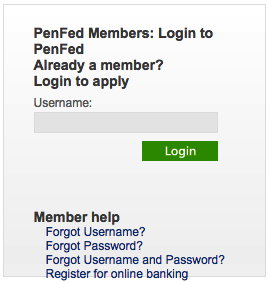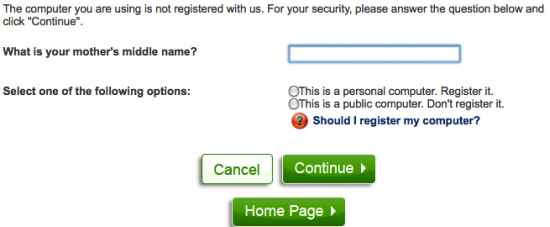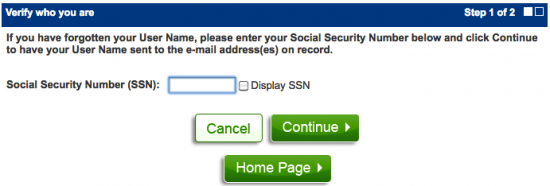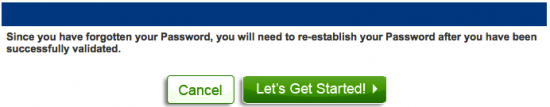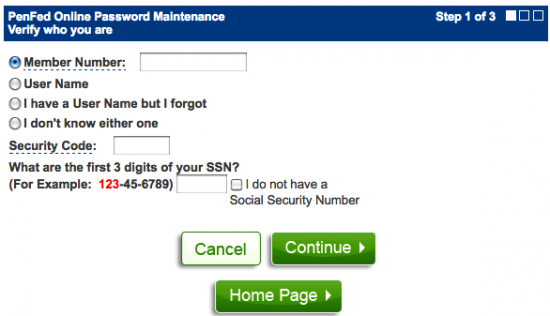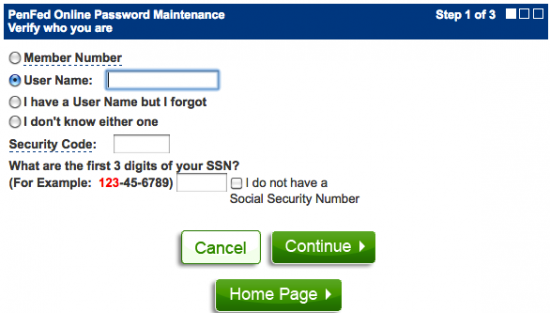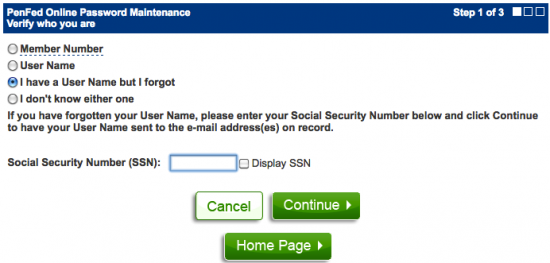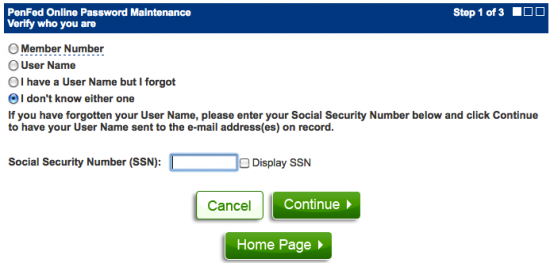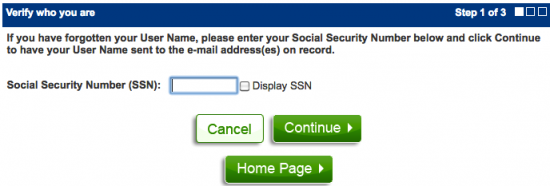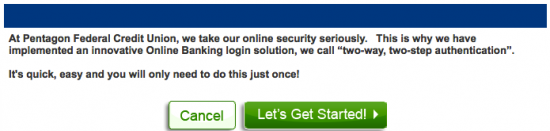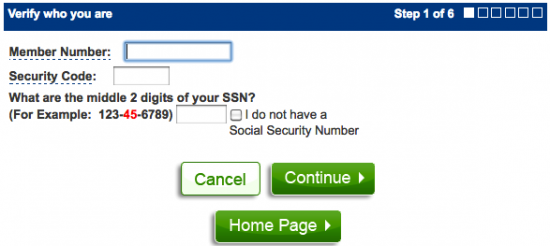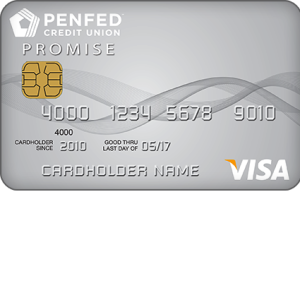
Cardholders of the PenFed Promise Visa Card will find it beneficial to create an online banking account if they wish to manage their finances more efficiently. However, this process can only be accomplished after signing up for a membership with the PenFed Credit Union (sign up here). Through the use of an account, it will be possible for you to perform nearly every banking transaction from your home computer or mobile device. In just minutes you can pay off your outstanding balances, transfer funds, or review your bank statements. This tutorial will show you how to activate your card, sign up for an online banking account and how to log into said account once created in order to access the plethora of features available through the PenFed online portal. Scroll down to get started.
Take a moment to review the privacy policy to get a full understanding of how PenFed will be using your personal information.
How to Login
Click here to access the PenFed Credit Union online banking page. Once accessed, enter your Username into the entry field and click Login to proceed.
You may be required to provide some security information if the computer you are operating from is not the device which is most commonly used to access your online banking. If this applies this particular login attempt, you will need to enter your mother’s middle name into the blank field. Just below that, choose one of the available options to let PenFed know if you’d like to register the computer you’re currently using with their operating system. Click Continue when you are ready to proceed. The following pages will have you supplying your password before granting you access to your online banking account.
If you’ve forgotten the user name to your account, select the Forgot User Name? link found just below the main login field. On the following page, enter your Social Security Number. Click Continue and PenFed will send you an email containing your forgotten user name.
You can also retrieve your password if you can’t seem to remember it. This process can be accomplished by selecting the Forgot Password? link found within the main login menu. Select the green Let’s Get Started! tab on the following page to proceed.
PenFed will need to verify your identity before you can retrieve your password. There are multiple verification methods available and we will start with the first, Member Number. In the blank fields, enter your Member Number, Security Code, and the first 3 digits of your SSN. Click Continue to have your password sent to your email address.
The next method of identity verification is by User Name. Supply your User Name into the entry bar followed by your Security Code and the first 3 digits of your SSN. Once everything has been entered, click Continue and an email will be sent to you directly from PenFed containing your forgotten password.
The last two methods of verification will require the same information; your Social Security Number will need to be provided into the blank field. With one piece of login ID located, click Continue and PenFed will send you an email containing, in this instance, your user name. Now that you have your user name, you will be able to retrieve your password by the User Name method of verification (described above).
If you have forgotten both your user name and password, select the Forgot User Name and Password? link found in the main login menu. The next page requires you to supply only your Social Security Number. Click Continue to have an email sent to you containing your user name. Once your SSN has been submitted, you can retrieve your password through the User Name method of password retrieval which has been described above.
Activation/Registration
- Secure registration
- 1 (877) 856 9690
Your card will need to be activated before it can be put to use. This process can be accomplished by calling the above phone number and speaking to a customer service representative. Once you’ve activated your card, click on the Secure registration link found just above the activation number. This link will take you to online banking enrollment page. There you will simply need to click Let’s Get Started! to proceed.
Here you will need to supply your PenFed Member Number, your credit card Security Code, and the middle 2 digits of your SSN. On the next few pages, PenFed will ask you to choose a user name and password for your account as well as some security questions/answers. Once everything has been entered and you’ve found your way to the end of the enrollment process, your account will be ready to use and you can start banking online.
Thanks for choosing Card Reviews as your guide through the card activation, account registration and login procedures. We hope your experience was smooth and you found our instructions straightforward. Happy banking!