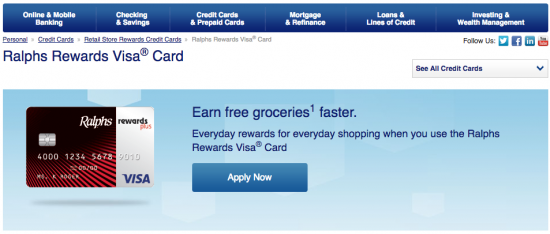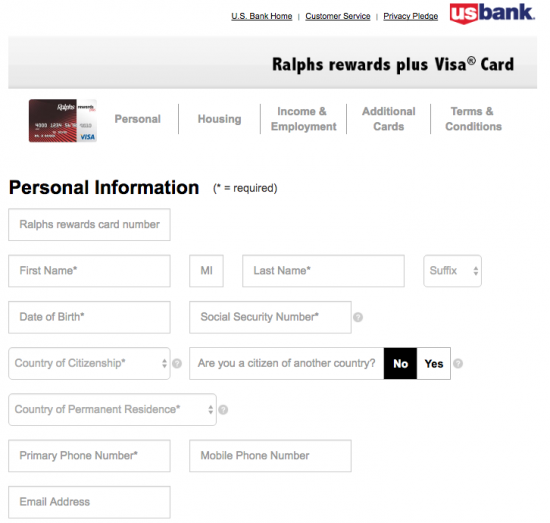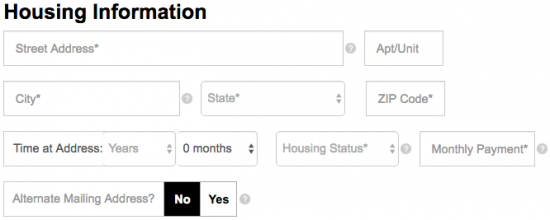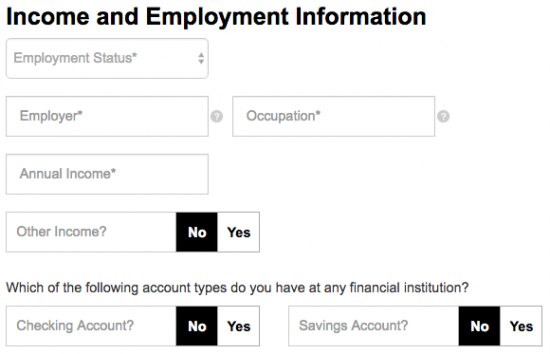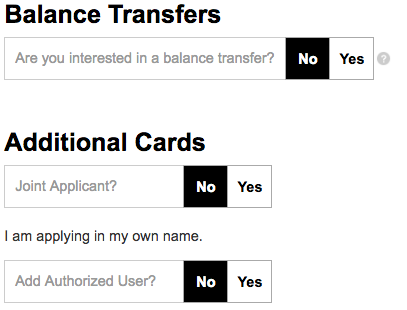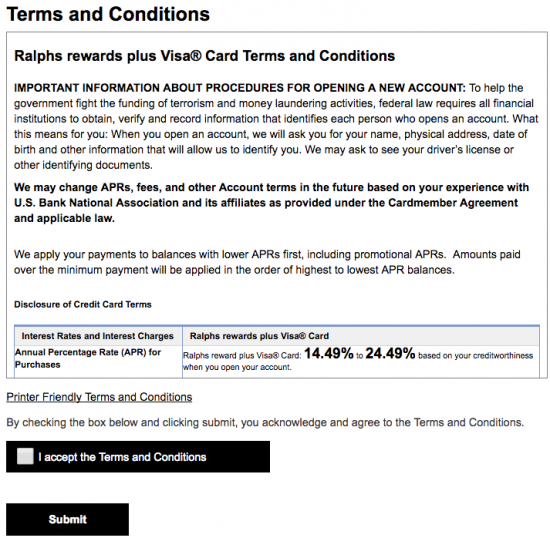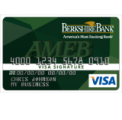If you regularly shop at Ralphs grocery stores, you may be interested in acquiring a Ralphs Rewards Plus Visa Credit Card. With this credit card, in addition to a standard rewards program of 1 point per dollar spent, you receive 2 points per dollar spent when you shop at Ralphs grocery stores and 3 points per dollar spent on Ralphs store brand products. Every 1000 points that you earn can be redeemed for $5 in free groceries, so the more you spend, the more you save. It should be noted that this rewards program is in addition to any rewards you may already get with a Ralphs rewards membership. Additionally, as a bonus, you will get a $50 statement credit when you make your first purchase with your card. As to the costs of this card, there is no annual fee and the APR is fairly standard at an assigned rate of 14.49% to 24.49% depending on your creditworthiness (APR is subject to change). As with most credit cards, the rewards program is only beneficial if you remember to make your payments on time thus eliminating the need to pay interest. If you are interested in applying for the Ralphs Rewards Plus Visa Credit Card, we have provided a guide below on how to apply for this card online. Scroll down to follow the instructions and apply today!
Before you continue, we recommend that you take a look at the U.S. Bank’s privacy policy to see how they will protect and use your information.
Requirements
To be eligible to receive this credit card you must fulfill these requirements:
- Be at least 18 years of age
- Be a US resident
- Have a SSN
How to Apply
Step 1 – To start your online application, navigate to the Ralphs Rewards Plus Visa Credit Card page and click Apply Now.
Step 2 – Begin filling out your application by supplying the following information where indicated:
- Ralphs rewards card number
- First name
- Last name
- Date of birth
- SSN
- Country of citizenship
- Country of permanent residence (and other countries of citizenship if applicable)
- Primary and mobile phone number
- Email address
Step 3 – Next, all the information listed below must be entered into the Housing Information section.
- Street address (and apartment number if applicable)
- City
- State
- ZIP code
- Time at address
- Housing status
- Monthly payment
- Alternate mailing address (if applicable)
Step 4 – To better understand your financial situation, the U.S. Bank requires that you provide the following information:
- Employment status
- Employer
- Occupation
- Annual income
- Other income (if applicable)
Select Yes or No to indicate whether you have a checking account and savings account.
Step 5 – In this step, you have the option to perform balance transfers to this account (if accepted). You may also add additional cardholders or users to the account. To perform any of these functions, select Yes.
Step 6 – Read through the terms and conditions for this card, and, if you agree to them, tick the box that indicates this is the case. When you are ready, click Submit.
If you have correctly followed the above steps, your application process is completed and your form will have been submitted for review.