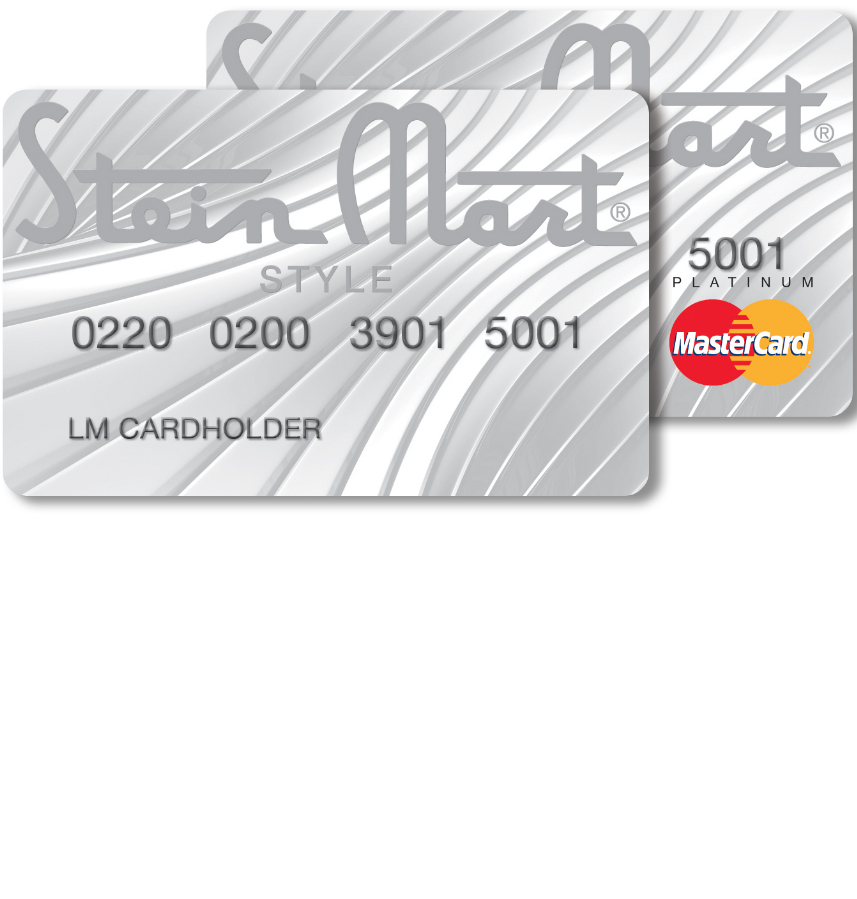
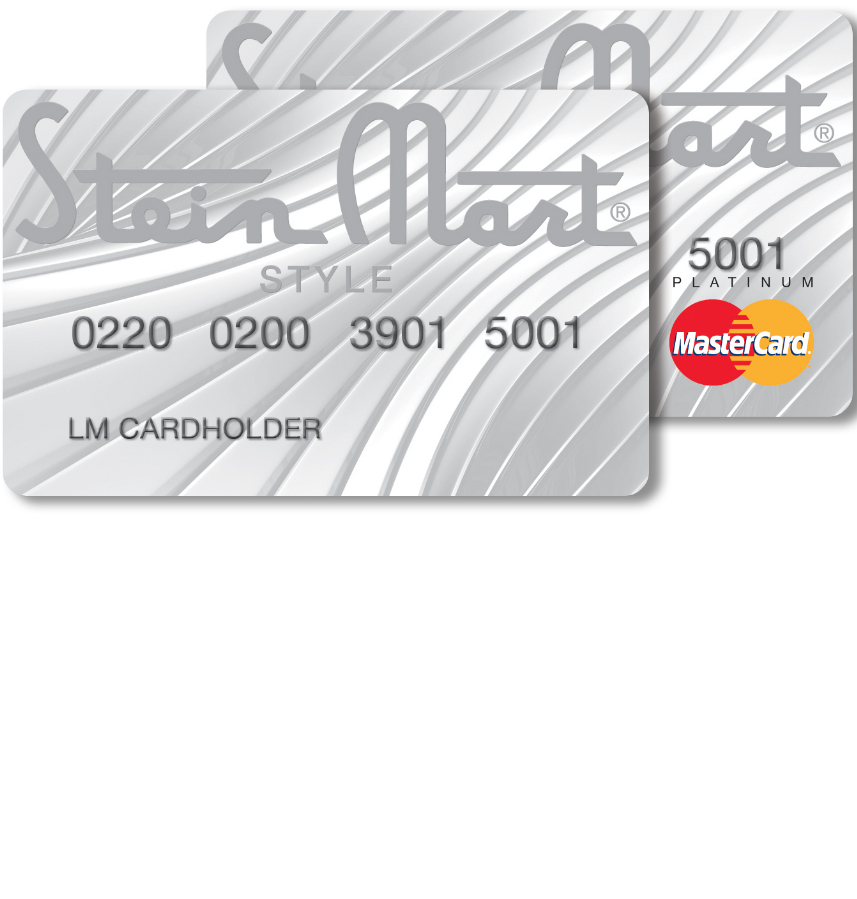
Cardholders of the Stein Mart Credit Card can take comfort in knowing that their credit card account can be accessed through a convenient and easy-to-use online portal. Users won’t have to deal with going to a bank in person or talking on the phone to a customer service representative as they can simply log into their account from any computer or mobile device. The Stein Mart Credit Card is issued by Synchrony Bank, meaning this bank also governs Stein Mart’s online portal. When logged into their online banking account, users can check their balance, view recent transactions and history, pay bills and update their account settings. It’s quite possible that you haven’t used Stein Mart’s online banking services before. If this is the case, we can help guide you through the steps necessary to enroll for, and log into, an online banking account. We also provide information on how to activate your new Stein Mart Credit Card, if you haven’t ready done so.
Before entering any personal or financial information, look through the privacy policy provided by Synchrony to learn how your information might be used.
To get to the Stein Mart – Synchrony Bank online portal, follow this link. Look for the Cardmember Login area and enter your User ID. Click Log In to continue. The subsequent page will allow you to enter your password so you can, in turn, gain access to your online banking account.
If, for whatever reason, you are using this computer for the first time to log in, you may get a message similar to the one below. When creating your online account, you came up with security questions to prevent unauthorized access. To proceed to the password section of the login process, you will need to enter the answer to the Challenge Question you created. If entered correctly, you will be redirected to a page where you can enter your password to get into your online account.
In the event that you can’t remember your User ID, click the Lookup User ID link in the cardmember login area. You are asked to enter your Account Number and Last 4 Digits of Social Security Number. This info will allow them to verify your identity and, in the following pages, help you get back into your online banking account.
To start making purchases on your Stein Mart Credit Card, you will need to get it activated. Call the number we have provided above to complete the activation process with a Synchrony Bank customer service representative. After your card has been activated, it would be smart to consider registering for an online bank account to oversee your Stein Mart Credit Card account. To enroll for such an account, click on the Secure Registration link below the activation number. This registration process takes no time at all. To begin, you have to enter your account number. The subsequent steps will have you creating your profile, setting up security measures and creating a User ID and password. Once completed, you will be able to take advantage of all the benefits Stein Mart online banking has to offer.
