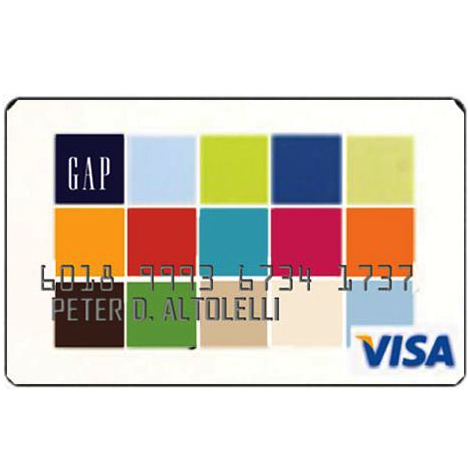
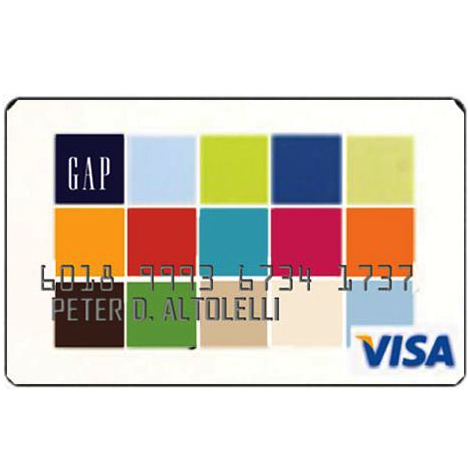
The Gap provides a simple and easy to access customer portal for owners of the Gap Credit Card. Once you are logged into this portal it is possible to activate your card, check your balance, add an authorized user, make a payment, and sign up for paperless statements. All of this can be done from the comfort of your own home as long as you know how to do it. Thankfully, we are here to help you understand everything there is to know about accessing your online account and even setting one up if you have not done so already. All you have to do is scroll down this page and you will find a guide we have created that will explain it all to you.
We highly recommend taking a moment to read the online privacy policy in its entirety. Doing so will keep you informed of the ways in which your personal information is going to be used and protected throughout the login/registration processes.
In order to login cardholders must first go to the login homepage, pictured below. Once there you will be required to enter your User ID in the blank space provided and click the Login link. On the following page you will be asked to enter your Password before being given access to your online account.
If you have forgotten your User ID you may retrieve with help from the Gap. Simply click Lookup User ID and you will be directed to a second page which will ask for the following information:
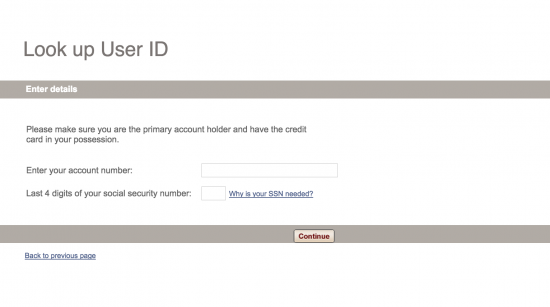 Once you have entered your information correctly, click the Continue button to begin the retrieval process.
Once you have entered your information correctly, click the Continue button to begin the retrieval process.
In order to activate your new Gap Credit Card and setup an online account you can either call the registration number provided above or enroll online. To enroll online you will first need to click the Secure registration link provided above. On the following page click the Register & Activate link.
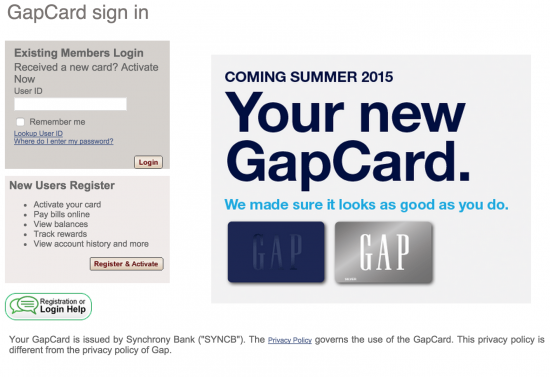 You will be asked to enter your account number, after which you will move on to validate this card, install your personal security parameters, provide an image for your account, and finalize the account before creation.
You will be asked to enter your account number, after which you will move on to validate this card, install your personal security parameters, provide an image for your account, and finalize the account before creation.
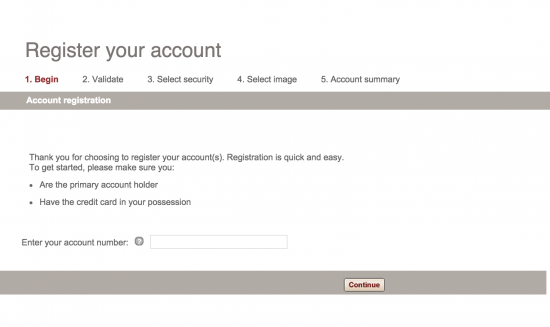 Once all of these steps have been completed you have setup an online account for your Gap Credit Card which you can use to make immediate online payments, access previous monthly statements, and request additional cards.
Once all of these steps have been completed you have setup an online account for your Gap Credit Card which you can use to make immediate online payments, access previous monthly statements, and request additional cards.
 NY&C Credit Card Login | Make a Payment
NY&C Credit Card Login | Make a Payment
